How to Play the Game
Anzumani's Arising - The FREE Adventure Game
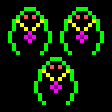
| Key | Function | |
| ESC | Use this key to quit the game or back out of the introduction or to cancel a question. | |
| Arrows | Use your keyboard arrow keys to move the player about the maze(s) and to give the game a direction to wave your wand. If you are asked for a Direction?... use the arrow keys to answer. | |
| W | Use this key to wave your magic wand. Your wand is capable of revealing deadly areas to you as it's magic passes over them. It's magic can strike an object from afar. It's magic can reveal hidden items when striking them. It is not a good weapon in close quarters to an enemy, or even a wall. It's strength is always a small portion of your total strength at the time you use it. Your magic wand is a handy tool and you should use it often. | |
| E | Use this key to Examine anything in the game. | |
| M | If you have encountered a map icon in the game on a certain level and touched it, the M key will always bring up a map of that level. | |
| R, B, Y | When asked, "Which button will you press?" use R for Red, B for Blue and Y for Yellow. | |
| V | Use this key to drink a Vial of Healing fluid and recover a portion of your strength, but only if you have a vial to drink. | |
| F3 | Use this key to SAVE or LOAD a game by name. | |
| F5 | Use this key to quickly SAVE the current game, into a file called called "QuickSave" in your game list. | |
| F6 | Use this key to reload the "QuickSave" game (if one exists). | |
| Oracle | The Oracle is your friend in the game and will help you, if he can. What you must do is provide him with keywords to meditate on (words you have seen elsewhere) to get more information about. For instance the introduction to the game, mentions the KING, the BOX, the DEMONs, ANZUMANI, AZAROTH ... etc. You should also inquire about certain rumors within the realm. When the Oracle gives you an answer, he may include new keywords for you to ask him about. |